ConfigServer Security & Firewall (CSF) is a powerful and flexible security tool designed for Linux servers. It acts as both a firewall and a security suite, providing robust protection against unauthorized access, brute force attacks, and other malicious activities.
With its user-friendly interface in WHM and extensive configuration options, CSF makes managing server security straightforward. It supports features like IP whitelisting/blacklisting, port management, and login tracking, making it an essential tool for server administrators who prioritize security.
Steps on How to Whitelist an IP with CSF #
- Log in to WHM.
- Look for the Plugins section, then click on ConfigServer Security & Firewall. You can also use the search box in WHM to look for the option then click on it.
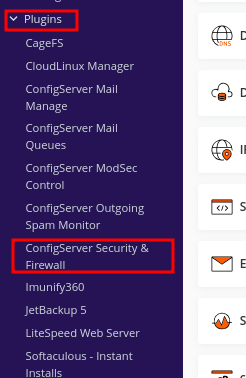
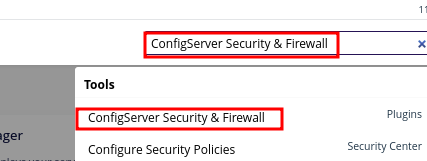
- To quickly find the whitelist option, click on csf tab
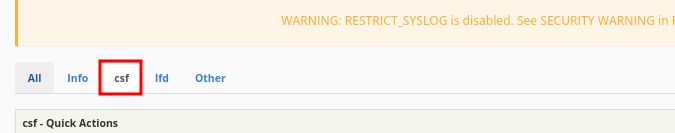
- You will seen a Quick Allow section with a text field besides it.
- Enter the IP that you want to whitelist in the text field, then click on the Quick Allow button.
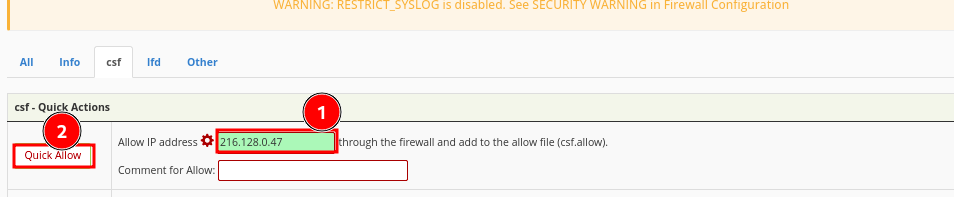
- The IP, if not alreasy whitelisted, will be whitelited and you will see a message saying Done.
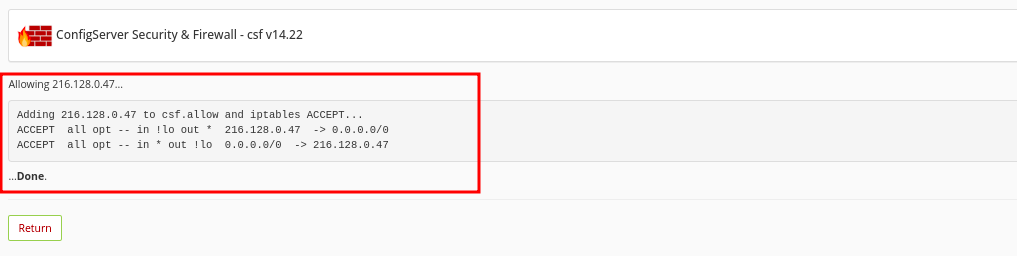
That will be all!
Note that the CSF interface will majorly look the same on all platforms; Cpanel, CWP, Cyberpanel, DirectAdmin, etc. You just need to locate the CSF tool, then proceed as guided above to whitelist an IP.