Top 10 Essential Linux Commands for Server Management #
In the world of server management, Linux commands are indispensable tools for system administrators. They enable monitoring, troubleshooting, and securing the system with just a few keystrokes. Here’s a list of ten essential Linux commands for managing your server effectively.
1. ls – List Directory Contents #
The ls command displays the contents of a directory, including files and sub-directories. It’s an essential tool for understanding the directory structure of a Linux server.
ls -l # Displays detailed file information in the directory
ls -a # Lists all files, including hidden files
ls /etc # Lists contents in the /etc directory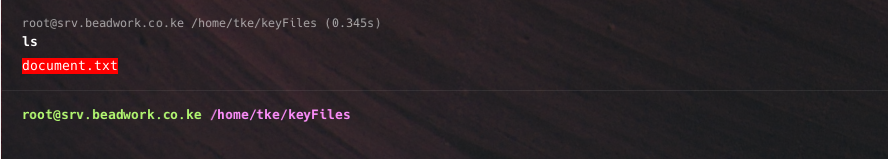
2. cd – Change Directory #
The cd command allows you to navigate through directories in the file system. It’s fundamental for managing files and moving across the directory tree.
cd /var/log # Navigate to the /var/log directory
cd ~ # Navigate to the home directory
cd .. # Move up one level in the directory tree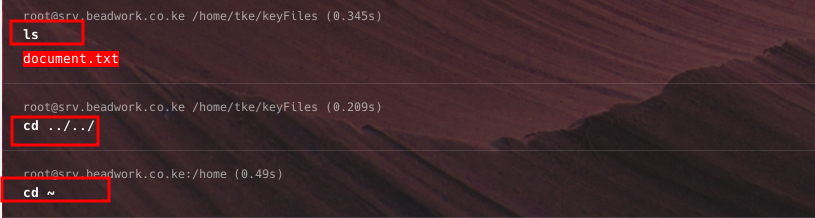
3. cp and mv – Copy and Move Files #
Copying and moving files are frequent tasks in server management. The cp command copies files and directories, while mv moves or renames them.
cp file1 /backup/ # Copies file1 to the /backup directory
cp -r /dir1 /dir2 # Recursively copies /dir1 to /dir2
mv file1 /backup/ # Moves file1 to the /backup directory
mv oldname.txt newname.txt # Renames oldname.txt to newname.txt4. rm – Remove Files and Directories #
The rm command is used to delete files and directories. It’s a powerful command that should be used with caution, especially with the -r (recursive) option.
rm file1 # Deletes file1
rm -r /old_files # Recursively deletes /old_files directory
rm -i critical_file.txt # Prompts for confirmation before deleting critical_file.txt5. cat, less, and tail – View File Contents #
Viewing file contents is essential for monitoring logs, inspecting configurations, and debugging. Each of these commands has its specific use case:
cat: Displays the entire file.
less: Opens the file in a scrollable view.
tail: Displays the last lines of a file (useful for monitoring logs).
cat /etc/passwd # View contents of /etc/passwd
less /var/log/syslog # Scroll through syslog content
tail -f /var/log/syslog # View last lines of syslog and update in real-time6. top and htop – Monitor System Resources #
Real-time monitoring of CPU, memory, and process usage is crucial for server performance. top provides a snapshot of the system’s status, while htop (a more advanced option) gives color-coded information and additional control over processes
top # Displays real-time system stats
htop # More user-friendly system stats (requires installation)7. df and du – Disk Space Management #
Disk space monitoring and management are critical for preventing outages due to lack of storage. The df command shows disk space usage, while du reports the sizes of files and directories.
df -h # Displays disk space usage in human-readable format
du -sh /var/log # Shows the size of the /var/log directory
du -h --max-depth=1 / # Shows sizes of directories at the root level8. ps and kill – Process Management #
The ps command displays running processes, while kill terminates processes. These commands are essential for managing server tasks and handling misbehaving applications.
ps aux # Lists all running processes
ps -ef | grep apache2 # Filters processes related to Apache
kill 1234 # Terminates process with ID 1234
kill -9 1234 # Force kills process 12349. chmod and chown – Set Permissions and Ownership #
File and directory permissions and ownership play a vital role in server security. chmod adjusts permissions, while chown changes ownership of files and directories.
chmod 644 file.txt # Sets read/write permissions for the owner and read-only for others
chmod +x script.sh # Makes script.sh executable
chown user:group file.txt # Sets user and group ownership of file.txt10. systemctl – Control Services
With systemctl, you can start, stop, restart, and check the status of services on systemd-based Linux distributions. This command is key to controlling server services.
systemctl status apache2 # Checks Apache’s status
systemctl restart apache2 # Restarts Apache
systemctl enable apache2 # Enables Apache to start on boot
systemctl stop apache2 # Stops ApacheThese ten Linux commands are essential for any administrator managing a Linux server environment. Mastering them empowers you to streamline tasks, troubleshoot effectively, and keep servers running efficiently and securely. With these tools, you’ll be well-equipped to handle day-to-day server operations confidently.