HOW TO CREATE PACKAGE
Login to whm
Click on packages

Assign the value for your custom hosting packages as you prefer
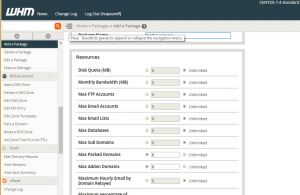
Click Add button to save the changes.
Your package is now created.
HOW TO ADD A DOMAIN NAME IN RESELLER PACKAGE
Login to whm
Click create a new account
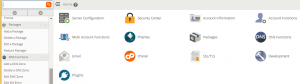
Fill in the details on form for the domain you are adding
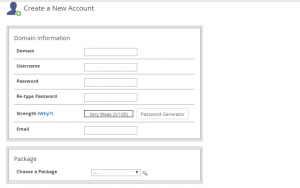
Then click create button
Kindly keep the details from above form save since they will be useful to access cpanel of domain name you added.
HOW TO EDIT PASSWORD FOR A DOMAIN IN RESELLER
Login to whm
Search for list Accounts
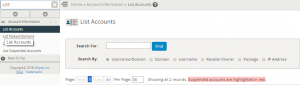
Select the domain name you wish to edit password for
Click the + sign beside the domain name and fill in new password in box below
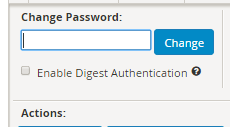
Click Change button to save the new password
CHANGE PASSWORD FOR RESELLER ACCOUNT
Login to whm
Search for password modification and click on it
Select the domain name to modify password for
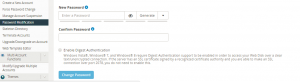
Enter the new password
Confirm password by adding the same password you added above
Click change password button to save
TO SUSPEND AN ACCOUNT
Login to whm
Search for

